Magnatag InSight
The whiteboard and how it helps us brainstorm, innovate, motivate and create
Productivity
Blog posts covering productivity written by the Magnatag Insight team.
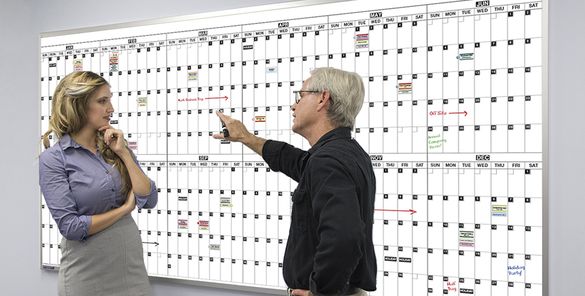
How To Build a Business Calendar For Your Staff Members and Visitors
Tue Sep 11 2018By: Mike P
What do three former Olympic gymnasts: Monica Gorman (1980), Kathleen Finnegan (1984), and Bonnie Wittmeier (1984) have in common? They all trained at the Winnipeg Gymnastics Centre. The 11,000 square foot facility, which first opened doors in 1977, is home to one of Canada’s largest gymnastics programs, boasting over 1400 active members in the 2018 calendar year. The person in charge of keeping the lights on is none other than Celia Champion, current owner and longtime gymnastics coach who took over the operations of the facility nearly a decade ago.
Working as the Owner, Head Coach and Facility Manager is no easy task; Celia is not only responsible for processing payroll, but she’s also accountable for scheduling competitions, facilitating coaches’ meetings, planning gym space for weekly training programs and much more. Until just recently, the faculty used a monthly calendar to detail dates of interest for both faculty and members. It was Celia’s responsibility to update the schedule at the end of every month, and with the gym open 6-7 days a week, setting aside time to organize and edit the gym’s monthly calendar became increasingly challenging to manage.
After years of frustration, Celia reached out to the team at Magnatag Visible Systems to develop a calendar system that could display the entirety of the gym’s schedule in a large, easy to read format. With the help of Magnatag’s GiantYear® 365-day magnetic dry-erase calendar, the Winnipeg Gymnastics Centre is now able to display their complete program schedule on a single dry-erase board.
“We lay out an entire year’s worth of competitions, meetings, and priority bookings on the whiteboards. We actually have two: one for the coaching staff and parents, and one for myself, which also helps me with administrative duties in addition to our regularly scheduled agenda”, said Celia.
The gym’s calendar system is designed to highlight fixed dates (such as gym closings, holidays, and competitions) with color-coded cardholder magnets. Any other last-minute changes that need to be made to the schedule are then added to the board and emphasized with a colored signal magnet. With this method in place, gym members can reference the schedule as needed and the coaching staff can add notes when conflicts arise, establishing a line of connection that is always open. Celia’s calendar is managed in a similar method, with administrative duties also being tracked with the use of the cardholder magnets.
“Using the small calendar was such a pain. There was no room to add notes, things were constantly changing, and it became somewhat of a mess. With the new 365-day calendar, I can display everything I need in a single whiteboard. I know it’s also a big help for parents too, as competition times and dates will be posted as we receive them, and rather than having to check in with the coaches at the end of a practice, they can simply reference the board when they come to pick up their children.”
If you'd like to learn more about the Winnipeg Gymnastics Center, you can visit their website at http://winnipeggymnasticscentre.com/
Working as the Owner, Head Coach and Facility Manager is no easy task; Celia is not only responsible for processing payroll, but she’s also accountable for scheduling competitions, facilitating coaches’ meetings, planning gym space for weekly training programs and much more. Until just recently, the faculty used a monthly calendar to detail dates of interest for both faculty and members. It was Celia’s responsibility to update the schedule at the end of every month, and with the gym open 6-7 days a week, setting aside time to organize and edit the gym’s monthly calendar became increasingly challenging to manage.
After years of frustration, Celia reached out to the team at Magnatag Visible Systems to develop a calendar system that could display the entirety of the gym’s schedule in a large, easy to read format. With the help of Magnatag’s GiantYear® 365-day magnetic dry-erase calendar, the Winnipeg Gymnastics Centre is now able to display their complete program schedule on a single dry-erase board.
“We lay out an entire year’s worth of competitions, meetings, and priority bookings on the whiteboards. We actually have two: one for the coaching staff and parents, and one for myself, which also helps me with administrative duties in addition to our regularly scheduled agenda”, said Celia.
The gym’s calendar system is designed to highlight fixed dates (such as gym closings, holidays, and competitions) with color-coded cardholder magnets. Any other last-minute changes that need to be made to the schedule are then added to the board and emphasized with a colored signal magnet. With this method in place, gym members can reference the schedule as needed and the coaching staff can add notes when conflicts arise, establishing a line of connection that is always open. Celia’s calendar is managed in a similar method, with administrative duties also being tracked with the use of the cardholder magnets.
“Using the small calendar was such a pain. There was no room to add notes, things were constantly changing, and it became somewhat of a mess. With the new 365-day calendar, I can display everything I need in a single whiteboard. I know it’s also a big help for parents too, as competition times and dates will be posted as we receive them, and rather than having to check in with the coaches at the end of a practice, they can simply reference the board when they come to pick up their children.”
If you'd like to learn more about the Winnipeg Gymnastics Center, you can visit their website at http://winnipeggymnasticscentre.com/
4 Time Blocking Strategies To Get The Most Out Of Your Workday (Infographic)
Fri Oct 6 2017By: Mike P
There's only so much time in your workday, and without a bulletproof scheduling system, it can be tough to stay on task and on time. If you're a frequent visitor of our blog, it's likely you've stumbled across a few of our time management resources in the past. A few months ago, we shared a story about a Magnatag customer that was using our whiteboards to aid in the development of his time blocking strategy—we even created a separate blog post breaking down time-blocking strategies for beginners. After creating these posts, we realized there's a lot of interest in learning more about time-blocking strategies. With this in mind, we put together a new infographic that details additional time-blocking strategies, tips, and statistics that can help improve your time management efforts. Check it out and let us know what you think!

5 Best Free Time Management Templates For Your Business
Thu Sep 14 2017By: Mike P
One of the first steps in taking control of your schedule is finding a time management system that works best for you, but with millions of templates scattered across the internet, it’s nearly impossible to discover which systems are proven to be the most effective. We here at Magnatag like to think of ourselves as certified experts when it comes to the ins and outs of scheduling systems, and naturally, our sales team has taken note of some the most requested layouts that have made their way onto our custom printed whiteboards. So if you’re in need of a major renovation to your time management structure, or are interested in discovering alternatives for prioritizing daily tasks, we recommend starting here.
Gantt Chart (via Vertex42)
Gantt charts can be a great tool for visualizing start and stop times in your project management cycle. Vertex 42 has done an excellent job creating a Gantt chart development walkthrough that’s completely customizable and features task dependencies with slack and float time visibility. You can check it out here.
Employee Shift Schedule (via Microsoft)
Microsoft’s version of an employee shift schedule is one of the most straightforward examples out there. The template is separated into seven sections, with each slice highlighting a specific day of the week and hours of operation. The spreadsheet can be customized to your workday, making it a great starter tool for organizing your workforce. You can download the template here.
Daily, Weekly, & Quarterly Schedules (via Cal Poly)
California Polytechnic University takes pride in the university’s core philosophy of ‘Learn by Doing’, which means nearly every class on campus is accompanied by practice in a real world setting. As you can imagine with a schedule that involves class work and internship experience, ensuring students have access to time-management tools is of the utmost importance to the university. Cal Poly’s templates are nothing extraordinary by any means, but they serve as an excellent resource for simplifying dense schedules in both the short and long-term. You can learn more about Cal Poly’s scheduling resources on their website.
7-Minute Solution Flowchart (via The 7 Minute Life)
The 7-minute solution flowchart isn’t actually a template, which may leave you scratching your head as to why it’s even included in this list. The flowchart is designed for life’s long-term planning, breaking down lifelong goals into 90-day blocks. While we’ve never had any requests for the 7-minute flowchart to be printed on one of our dry erase boards, our sales team has spoken to many of our clients that have found inspiration from this popular workflow. You can check it out here.
U.S. Small Business Administration Business Plan Engine https://www.sba.gov/tools/business-plan/1
At the center of every well functioning business is an exceptional business plan. The U.S. Small Business Administration has created an outstanding template to help early entrepreneurs hit the ground running and develop a roadmap for the future. Once you’ve completed the template, your business plan can serve as an outline for measuring benchmark goals that are critical to your organization's success. We’ve designed whiteboard systems in the past that use business plan objectives as their primary point of focus, with a collection of mini-assignments building into an overarching project. You can get started on your business plan template by visiting the Small Business Administration's website.
If you happen to find any of these templates useful and are looking to add an additional level of visibility to your time management structure, our team of visual systems specialists would be happy to help you and your team develop a custom printed whiteboard for your time management needs.
Gantt Chart (via Vertex42)
Gantt charts can be a great tool for visualizing start and stop times in your project management cycle. Vertex 42 has done an excellent job creating a Gantt chart development walkthrough that’s completely customizable and features task dependencies with slack and float time visibility. You can check it out here.
Employee Shift Schedule (via Microsoft)
Microsoft’s version of an employee shift schedule is one of the most straightforward examples out there. The template is separated into seven sections, with each slice highlighting a specific day of the week and hours of operation. The spreadsheet can be customized to your workday, making it a great starter tool for organizing your workforce. You can download the template here.
Daily, Weekly, & Quarterly Schedules (via Cal Poly)
California Polytechnic University takes pride in the university’s core philosophy of ‘Learn by Doing’, which means nearly every class on campus is accompanied by practice in a real world setting. As you can imagine with a schedule that involves class work and internship experience, ensuring students have access to time-management tools is of the utmost importance to the university. Cal Poly’s templates are nothing extraordinary by any means, but they serve as an excellent resource for simplifying dense schedules in both the short and long-term. You can learn more about Cal Poly’s scheduling resources on their website.
7-Minute Solution Flowchart (via The 7 Minute Life)
The 7-minute solution flowchart isn’t actually a template, which may leave you scratching your head as to why it’s even included in this list. The flowchart is designed for life’s long-term planning, breaking down lifelong goals into 90-day blocks. While we’ve never had any requests for the 7-minute flowchart to be printed on one of our dry erase boards, our sales team has spoken to many of our clients that have found inspiration from this popular workflow. You can check it out here.
U.S. Small Business Administration Business Plan Engine https://www.sba.gov/tools/business-plan/1
At the center of every well functioning business is an exceptional business plan. The U.S. Small Business Administration has created an outstanding template to help early entrepreneurs hit the ground running and develop a roadmap for the future. Once you’ve completed the template, your business plan can serve as an outline for measuring benchmark goals that are critical to your organization's success. We’ve designed whiteboard systems in the past that use business plan objectives as their primary point of focus, with a collection of mini-assignments building into an overarching project. You can get started on your business plan template by visiting the Small Business Administration's website.
If you happen to find any of these templates useful and are looking to add an additional level of visibility to your time management structure, our team of visual systems specialists would be happy to help you and your team develop a custom printed whiteboard for your time management needs.